How setup a Typescript ProjectIn this tutorial, I will assume you have some programming experience with HTML, CSS and JavaScript, but no experience with TypeScript, React, or Node.js. I’ll give you an overview of the JavaScript ecosystem as I understand it. I’ll explain why I think TypeScript and React (or Preact) are your best bet for making web apps. And I’ll help you start a project without unnecessary extras. In section 2, we will discuss how and why to add extras to your project, if you decide you want them. Section 1: Overview of the JavaScript ecosystem 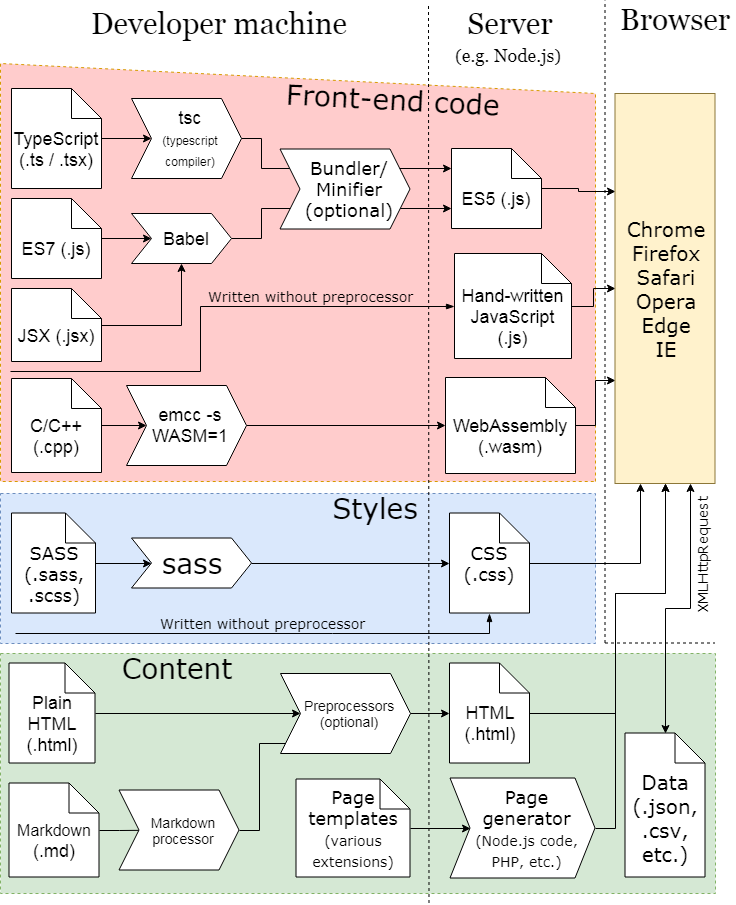 The one thing most people seem to agree on is using the Node Package Manager (NPM) for downloading JavaScript libraries (both server-side and browser-only). Even if you were planning to use a different web server (or to use no web server and just double-click an HTML file), everybody seems to assume you’ll have Node.js installed. So you may as well go ahead and install node.js which gives you npm as a side-effect. Node.js isn’t just a web server — it can also run command-line apps written in JavaScript. In that sense, the TypeScript compiler is a Node.js app! |
|
|
