Content for this come from: TypeScript lets you write JavaScript the way you really want to. TypeScript is a typed superset of JavaScript that compiles to plain JavaScript. TypeScript is pure object oriented with classes, interfaces and statically typed like C# or Java. The popular JavaScript framework Angular 2.0 is written in TypeScript. Mastering TypeScript can help programmers to write object-oriented programs and have them compiled to JavaScript, both on server side and client side. JavaScript was introduced as a language for the client side. The development of Node.js has marked JavaScript as an emerging server-side technology too. However, as JavaScript code grows, it tends to get messier, making it difficult to maintain and reuse the code. Moreover, its failure to embrace the features of Object Orientation, strong type checking and compile-time error checks prevents JavaScript from succeeding at the enterprise level as a full-fledged server-side technology. TypeScript was presented to bridge this gap. What is TypeScript?By definition, “TypeScript is JavaScript for application-scale development.” TypeScript is a strongly typed, object oriented, compiled language. It was designed by Anders Hejlsberg (designer of C#) at Microsoft. TypeScript is both a language and a set of tools. TypeScript is a typed superset of JavaScript compiled to JavaScript. In other words, TypeScript is JavaScript plus some additional feature Features of TypeScriptTypeScript is just JavaScript. TypeScript starts with JavaScript and ends with JavaScript. Typescript adopts the basic building blocks of your program from JavaScript. Hence, you only need to know JavaScript to use TypeScript. All TypeScript code is converted into its JavaScript equivalent for the purpose of execution. TypeScript supports other JS libraries. Compiled TypeScript can be consumed from any JavaScript code. TypeScript-generated JavaScript can reuse all of the existing JavaScript frameworks, tools, and libraries. JavaScript is TypeScript. This means that any valid .js file can be renamed to .ts and compiled with other TypeScript files. TypeScript is portable. TypeScript is portable across browsers, devices, and operating systems. It can run on any environment that JavaScript runs on. Unlike its counterparts, TypeScript doesn’t need a dedicated VM or a specific runtime environment to execute. TypeScript and ECMAScriptThe ECMAScript specification is a standardized specification of a scripting language. There are six editions of ECMA-262 published. Version 6 of the standard is codenamed "Harmony". TypeScript is aligned with the ECMAScript Why Use TypeScript?TypeScript is superior to its other counterparts like CoffeeScript and Dart programming languages in a way that TypeScript is extended JavaScript. In contrast, languages like Dart, CoffeeScript are new languages in themselves and require language-specific execution environment. The benefits of TypeScript include −
Components of TypeScriptAt its heart, TypeScript has the following three components −
Declaration FilesWhen a TypeScript script gets compiled, there is an option to generate a declaration file (with the extension .d.ts) that functions as an interface to the components in the compiled JavaScript. The concept of declaration files is analogous to the concept of header files found in C/C++. The declaration files (files with .d.ts extension) provide intellisense for types, function calls, and variable support for JavaScript libraries like jQuery, MooTools, etc. Local Environment SetupTypescript is an Open Source technology. It can run on any browser, any host, and any OS. You will need the following tools to write and test a Typescript program − A Text EditorThe text editor helps you to write your source code. Examples of a few editors include Windows Notepad, Notepad++, Emacs, vim or vi, etc. Editors used may vary with Operating Systems. The source files are typically named with the extension .ts The TypeScript CompilerThe TypeScript compiler is itself a .ts file compiled down to JavaScript (.js) file. The TSC (TypeScript Compiler) is a source-to-source compiler (transcompiler / transpiler).  The TSC generates a JavaScript version of the .ts file passed to it. In other words, the TSC produces an equivalent JavaScript source code from the Typescript file given as an input to it. This process is termed as transpilation. However, the compiler rejects any raw JavaScript file passed to it. The compiler deals with only .ts or .d.ts files. Installing Node.jsNode.js is an open source, cross-platform runtime environment for server-side JavaScript. Node.js is required to run JavaScript without a browser support. It uses Google V8 JavaScript engine to execute code. You may download Node.js source code or a pre-built installer for your platform. Node is available here − https://nodejs.org/en/download Installation on WindowsFollow the steps given below to install Node.js in Windows environment. Step 1 − Download and run the .msi installer for Node. 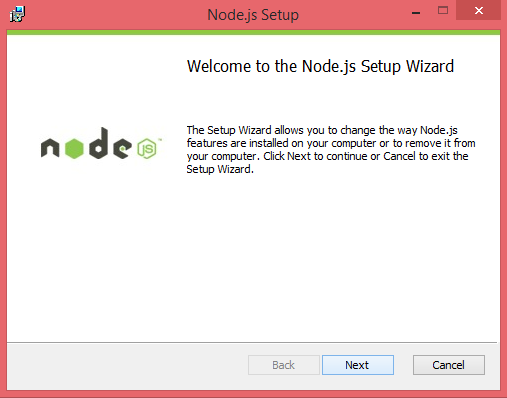 Step 2 − To verify if the installation was successful, enter the command node –v in the terminal window. 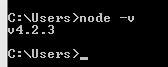 Step 3 − Type the following command in the terminal window to install TypeScript. npm install -g typescript
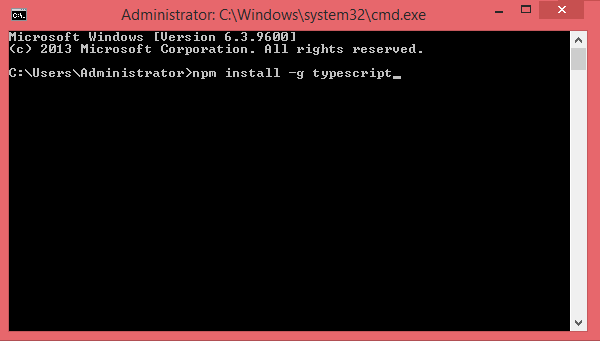 DE SupportTypescript can be built on a plethora of development environments like Visual Studio, Sublime Text 2, WebStorm/PHPStorm, Eclipse, Brackets, etc. Visual Studio Code and Brackets IDEs are discussed here. The development environment used here is Visual Studio Code (Windows platform). Visual Studio CodeThis is an open source IDE from Visual Studio. It is available for Mac OS X, Linux and Windows platforms. VScode is available at − https://code.visualstudio.com/ Installation on WindowsStep 1 − Download Visual Studio Code for Windows. 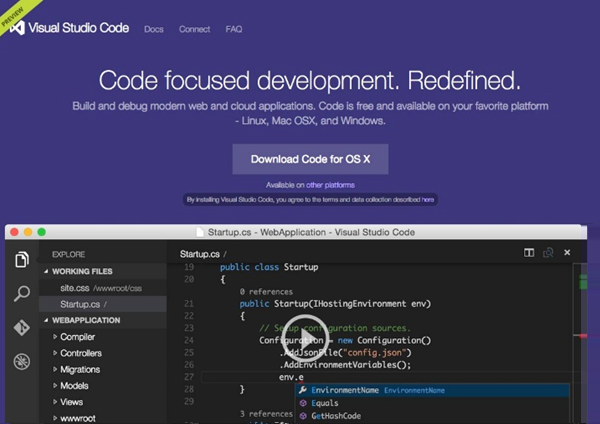 Step 2 − Double-click on VSCodeSetup.exe 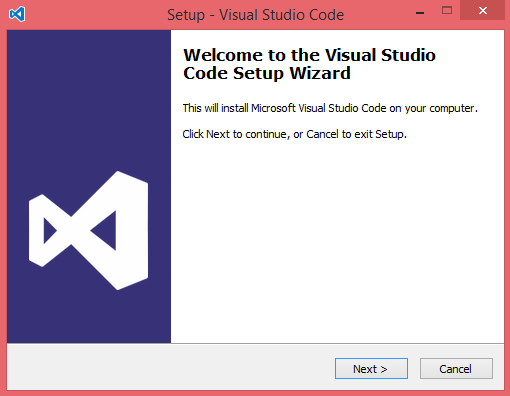 Step 3 − A screenshot of the IDE is given below. 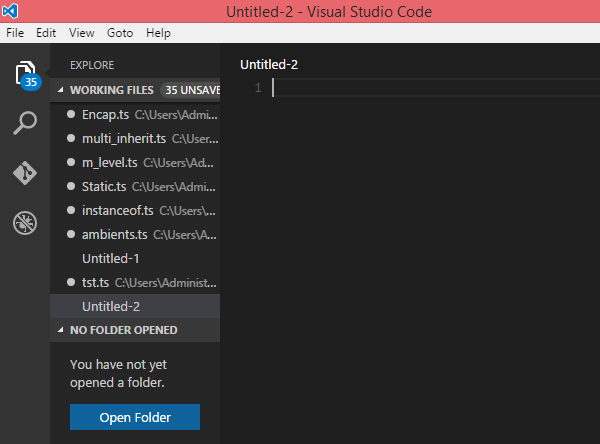 Step 4 − You may directly traverse to the file’s path by right clicking on the file → open in command prompt. Similarly, the Reveal in Explorer option shows the file in the File Explorer. 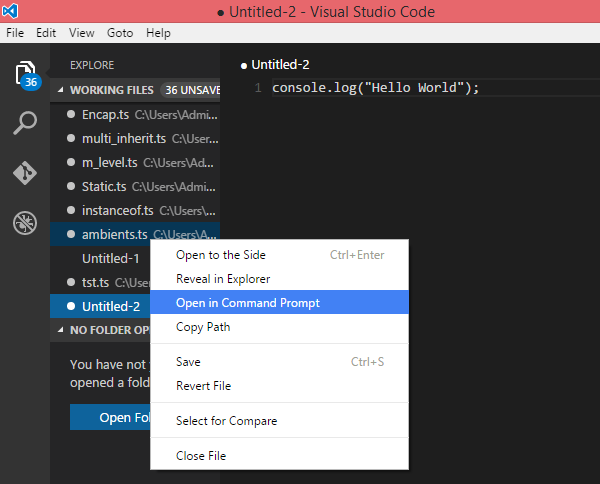 |
Typescript >

 to launch the setup process. This will only take a minute.
to launch the setup process. This will only take a minute.